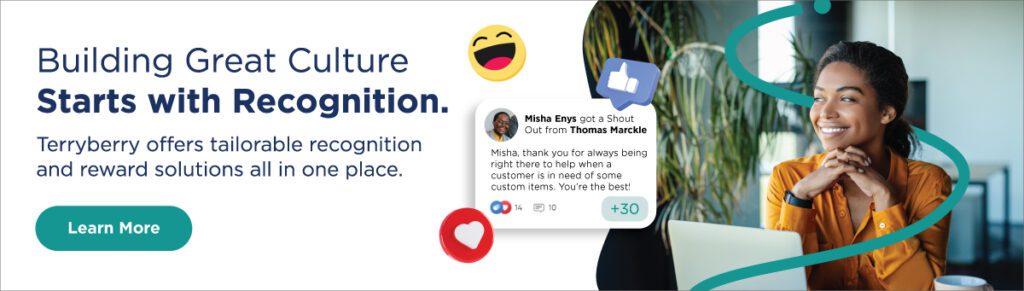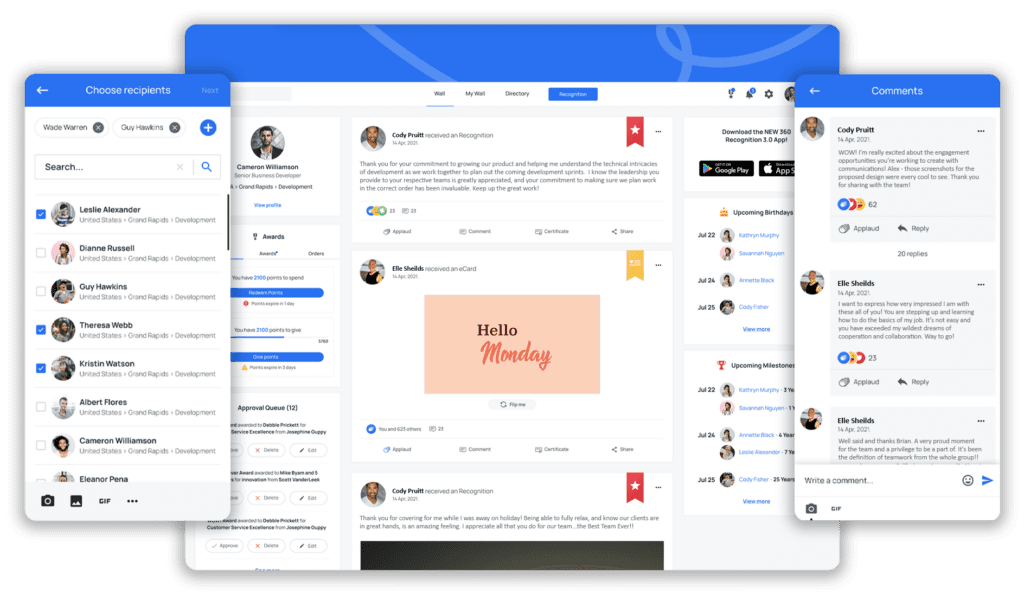February 9, 2024

There is no question that companies with an employee recognition program are becoming more common. Recognition programs can be a great way to boost morale, decrease turnover, and increase employee engagement.
But setting up successful employee recognition programs that work isn't always straightforward.
Employee recognition programs can take many different forms, but at their core, they all aim to appreciate employees for a job well done. There are many benefits to creating an employee recognition program, but there are also some pitfalls to watch out for.
Here, we developed a step-by-step guide on how to create a recognition program that fosters a culture of appreciation and boosts employee morale.
Key Takeaways
- Effective recognition programs can boost employee morale, engagement, and productivity.
- When designing a recognition program, it's important to consider what motivates your employees and tailor rewards accordingly.
- Recognition should be specific, timely, and sincere to have the most impact.
- It's also important to avoid creating a culture of entitlement or resentment among employees.
What Is an Employee Recognition Program and How Do They Work?
First, let's discuss what an employee recognition program is and how they work.
An employee recognition program is a structured initiative implemented by organizations to acknowledge and appreciate the contributions, achievements, and behaviors of their employees. These programs are designed to foster a culture of appreciation, boost morale, and enhance employee engagement.
Employee recognition programs typically involve identifying and rewarding individuals or teams who demonstrate exceptional performance, exhibit desired behaviors, or contribute to the organization's success in meaningful ways.
There are so many forms and different ways to show appreciation, but some common employee recognition program ideas are:
- Giving employees a day off
- Giving employees a monetary bonus
- Recognizing employees at company-wide meetings
- Giving employees a gift card or voucher
- Implementing a social recognition platform
The Science Behind Recognition
Employee recognition can at times be misconstrued as a passing trend. However, unlike management fads, the benefits of recognizing employees are rooted in neuroscience.
Dopamine, a neurotransmitter produced in the brain, plays a central role in the process. It stimulates the areas of the brain that are responsible for processing rewards and generating positive emotions such as satisfaction and enjoyment.
What makes dopamine so important is that this neurotransmitter is a potent and addictive chemical. Evolutionary scientists theorize that dopamine played a crucial role in the survival of early humans, motivating them to repeatedly engage in challenging activities like hunting.
While survival no longer hinges on hunting for sustenance, the effects of dopamine persist today. In fact, we get dopamine hits regularly through things like receiving a text message or getting likes on a social media post. sometimes unhealthy ones like excessive consumption of sugary treats or even substance abuse. However, not all dopamine triggers are bad - recognition also triggers a dopamine surge.
When an employee's hard work is acknowledged and appreciated, it mirrors the dopamine surge experienced by early humans. This acknowledgment is not only powerful and motivating but it also reinforces positive behavior.
Research indicates that receiving a compliment or genuine recognition can be as rewarding to the brain as receiving monetary rewards, both are perceived as "social rewards" by the brain. This dopamine boost reinforces the expectation that continued positive behavior will lead to more praise, creating a cycle of motivation.
Additionally, recognition even has an impact on stress. The amygdala, often referred to as the "emotional center" of the brain, is associated with the activation of the fight-or-flight response during times of stress. Less amygdala activity is linked to reduced stress and anxiety.
Recognition plays a role in this by triggering the release of oxytocin, also known as the "feel-good" hormone. While oxytocin counters the effects of cortisol, the positive impact is short-lived. Therefore, frequent recognition is essential to maintain its effectiveness and combat stress over the long term.

The Benefits of Employee Recognition Programs
Employee appreciation is a fundamental building block of any successful business. A great employee recognition program shows your employees that you appreciate their hard work. And when employees feel appreciated, they are more likely to be engaged and willing to work harder.
So, when done right, your employee recognition efforts can lead to:
Increased Productivity
Employee recognition programs have been shown to lead to increased productivity. In fact, research from Deloitte's Talent Survey showed that companies with an employee recognition program are 14% more engaged and productive.
Decreased Employee Turnover
When an employee doesn't feel valued for their efforts at work, 76% of them will look for a new job opportunity, with businesses losing about $1 trillion annually because of turnover.
Employee recognition programs can help to improve employee retention by making employees feel appreciated. When employees feel valued, they are less likely to look for a new job.
Employee recognition programs can also help to create a very strong work culture and sense of team unity. When employees feel like they are part of a team, they are less likely to leave.

Boosted Employee Morale
Employee recognition plays a crucial role in influencing morale within a workplace. When employees feel valued and appreciated, it can have several positive effects on their morale.
Recognition not only benefits individual employees but also contributes to the mental health and morale of the entire team. Celebrating achievements collectively fosters a positive team culture, can boost employee morale, and encourages collaboration.
Improved Team Culture
Fostering a positive company culture of inclusion by making employees feel seen for their efforts can have a profound impact on team morale. Employee recognition programs are a great way to improve team culture by making employees feel seen and appreciated.
Employee recognition also empowers employees to align with company values. Giving them an opportunity to connect their efforts to the overall company mission can create a feeling of inclusion and belonging, which is essential for a strong team culture.
Employee Recognition Statistics
Employee recognition has been a highly studied topic over the past decade or so. And research has found some significant findings.
Studies show that an effective employee recognition program can lead to:
- Increased Employee Engagement:
- According to Gallup, employees who receive regular recognition are more engaged at work. In fact, highly engaged teams show 21% greater profitability.
- Positive Impact on Retention:
- Research from Workhuman reveals that 89% of HR leaders agree that recognition programs have a positive impact on retention. Employees who feel recognized are more likely to stay with their current employer.
- Enhanced Productivity:
- A study by Bersin & Associates found that organizations with effective recognition programs have 31% lower voluntary employee turnover rates. This can lead to increased productivity and cost savings associated with recruitment and training.
- Improved Employee Morale:
- SHRM reports that 72% of employees feel that recognition given for high performance has a significant impact on improving morale. Recognized employees tend to be happier and more satisfied with their jobs.
- Better Performance and Innovation:
- Globoforce research shows that companies with strategic recognition programs are 48% more likely to report high employee innovation. Recognized employees are motivated to perform better and contribute innovative ideas to the organization.
- Increased Job Satisfaction:
- Research from Forbes shows that 83% of employees say recognition for contributions is more fulfilling than any rewards or gifts. Recognized employees experience higher levels of job satisfaction and fulfillment.
- Impact on Employee Performance Reviews:
- A study by SHRM found that companies with strong recognition programs have a 14% lower turnover rate than those without. Recognition programs can positively influence performance reviews and employee satisfaction.
- Positive Impact on Company Culture:
- A survey by TinyPulse found that 79% of employees who quit their jobs cite a lack of appreciation as a key reason for leaving. Recognition programs contribute to a positive company culture where employees feel valued and appreciated.
These statistics underscore the importance of employee recognition in driving engagement, retention, productivity, innovation, and overall organizational success. Implementing effective recognition programs can yield significant benefits for both employees and the organization as a whole.

Types of Employee Recognition
Knowing why employee recognition is important is one thing, but next, we need to dive into the different types of employee recognition.
Monetary Recognition
Money talks in almost every aspect of life, and work is no different. Monetary recognition is one of the most popular and effective ways to show appreciation for employees.
Monetary recognition can come in many different forms, but some common examples include:
- Giving employees a bonus
- Giving employees a raise
- Offering employees cash rewards
But remember, while monetary recognition is often very effective, it’s impersonal and can actually be less effective than other forms of recognition. In fact, a 2012 paper published in the American Economic Review found employees were more productive after receiving a gift (in this case, a thermos bottle) than after they were given a wage increase.
So, it's important to remember that it’s not the only way to show appreciation. In fact, money should not be the only form of recognition you give employees.
Too much focus on monetary rewards can also create a toxic environment, which is often counter-productive. It’s important to find a balance that works for your company culture.

Written
Written recognition involves expressing appreciation, acknowledgment, or praise for employees' work through written means. Here are several types of written recognition commonly used in the workplace:
Social Recognition
Social recognition refers to the act of acknowledging and appreciating employees' contributions, achievements, and positive behaviors through social channels or platforms within the organization.
Unlike traditional forms of recognition, which may be limited to formal ceremonies or performance reviews, social recognition involves public acknowledgment and celebration of employees' everyday efforts within the workplace community.
Some social recognition platforms, like Terryberry's Be Recognized, are housed via an online platform accessible to all employees in a company, similar to how social media platforms operate.
This employee recognition software encourages peer-to-peer recognition, which can be a great way to open up recognition to the whole organization. When employees feel like they can play an active role, it really builds recognition into the company culture.
Thank-You Notes
Sending a personalized note or email expressing gratitude for a specific action, achievement, or contribution by an employee. Thank-you messages can be brief but should be sincere and specific.
Composing handwritten letters to employees to express appreciation for their hard work, dedication, or outstanding performance. Handwritten letters add a personal touch and demonstrate genuine care and appreciation.
Newsletters or Company Communications
Highlighting employees' achievements, contributions, or positive behaviors in company newsletters, intranet articles, or other internal communications is another great way to highlight employees' value. Public recognition can not only boost morale for the individual but it can also help motivate other team members too.

Verbal
Verbal recognition refers to the act of verbally acknowledging and appreciating the contributions, achievements, or positive behaviors of employees. It involves expressing gratitude, praise, or commendation through spoken words.
Verbal recognition can take various forms, from casual to formal recognition, including:
- Thank You: Simply expressing gratitude by saying "thank you" for a job well done or for going above and beyond expectations.
- Praise: Offering specific praise for a particular accomplishment, skill, or effort. This could include acknowledging a successful project completion, outstanding performance, or demonstration of a valuable skill.
- Compliment: Offering a sincere compliment about an employee's work, attitude, creativity, problem-solving abilities, or any other positive attribute.
- Acknowledgment: Recognizing an employee's efforts or contributions in a public setting, such as during a team meeting, company event, or in front of colleagues.
- Feedback: Providing constructive feedback that highlights areas of strength and achievement, as well as areas for improvement.
Verbal recognition is a powerful tool for reinforcing desired behaviors, boosting morale, and fostering a positive work culture. It helps employees feel valued, appreciated, and motivated to continue performing at their best.
Additionally, verbal recognition can be delivered quickly and easily, making it a convenient and effective way to show appreciation on a day-to-day basis.
Points/Rewards
Some companies show employee recognition by using points to reward employees. These points can then be redeemed for merchandise, events, or experiences. This is oftentimes done through an online portal, like a social recognition site or redemption platform.
Terryberry's platform conveniently houses social recognition and a reward platform all on one platform. This allows employees to send and receive points and then shop for rewards seamlessly.
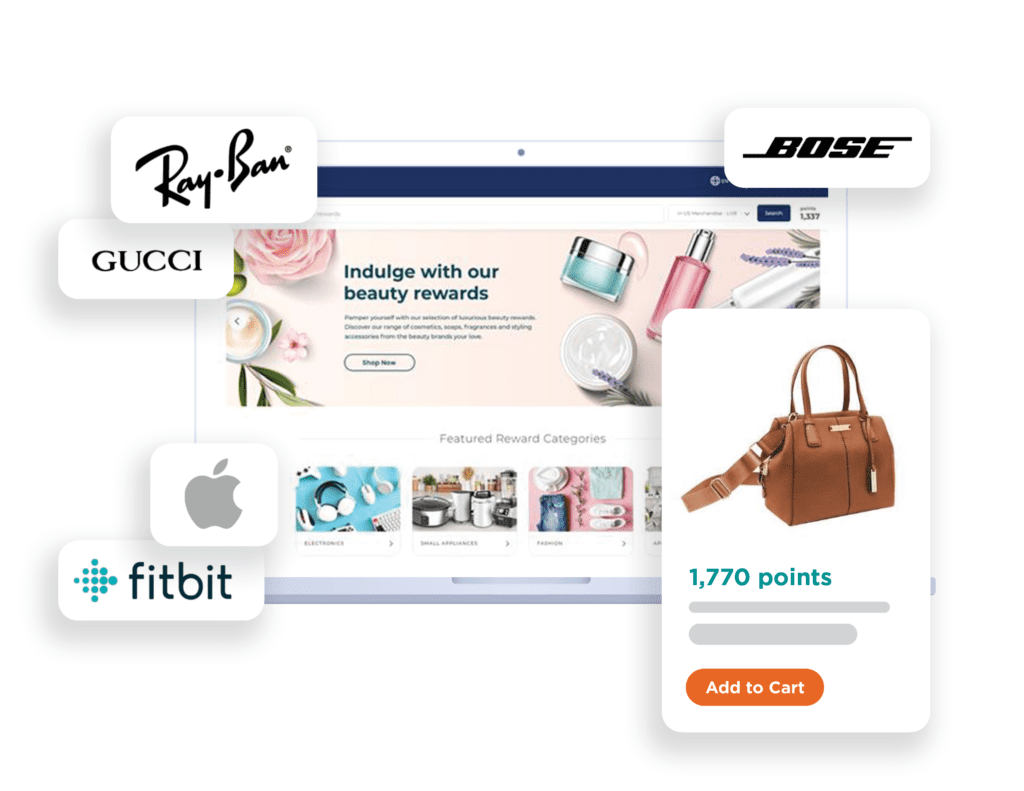
Custom Awards
Employee awards are formal recognitions or honors given to individuals or teams within an organization to acknowledge outstanding performance, achievements, contributions, or milestones.
These awards are designed to celebrate excellence, motivate employees, and reinforce desired behaviors and values. Here are some common types of employee awards:
- Trophies - Glass, wood, and acrylic custom trophies can mark a special achievement that leaves a lasting impression.
- Certificates and Plaques - Certificates and custom plaques are a great option for commemorating smaller, yet still significant moments, like a first anniversary or completing a major project.
- Emblems - Emblems, like pins, charms, and tie-tacs can serve as a reflection of your company's identity for employees, donors, or members. These options are a step up from a certificate or plaque but are still more affordable than custom jewelry.
- Jewelry - Custom recognition jewelry is a powerful symbol of recognition, accomplishment, and prestige. This option is typically given for momentous achievements and major milestones and includes the employer brand somewhere on the jewelry.

When to Give Employee Recognition
Timeliness is a critical aspect of effective recognition. Luckily, there are countless opportunities to give recognition that motivates employees throughout the days, weeks, and years.
Events
Birthdays
Birthdays are a perfect opportunity to make employees feel special outside of meeting goals and deadlines. Many people will also spend much of their birthday at work, so don't miss the opportunity to celebrate this once-a-year event.
Just be sure to keep in mind all of your employees' preferences and just how much attention each wants to receive on their birthday. A written note, awarding extra points, or a full-on party are all great ways to show your team that you value them as whole people, not just employees.

Employee Appreciation Day
Celebrating Employee Appreciation Day is a must when it comes to building a recognition culture. Employee Appreciation Day provides a dedicated opportunity for organizations to recognize and express gratitude to their employees for their hard work, dedication, and contributions. So, if you're committed to building a recognition strategy, it's important to mark this day in particular.
Everyday Wins
Ultimately, you don't need a special occasion or significant event to build a recognition culture. There are opportunities every day to say thank you - from a team member bringing in donuts to someone always being willing to help. Sometimes saying thank you for the little things can be the most impactful.
Milestones
Work Anniversaries/Service Awards
One of the most common and simplest forms of recognition is work anniversaries or employee service awards. This option celebrates the time each employee has dedicated to your company.
While you don't need to go all out for every work anniversary, it's a good idea to acknowledge in some way each year an employee stays with your company. This not only helps make the employee feel appreciated, but it can also help with retention.
Terryberry has found that simply recognizing and rewarding employees early (and often) can help drive employee engagement, job satisfaction, and in turn, retention. So, don't be afraid to celebrate employees' 6-month anniversary - if the role typically has high turnover, this could help improve that.
Celebrate employees' tenure with points given on a social recognition or reward platform, a shopping experience through an online storefront, or opt for a customized plaque or pin.

Project Completion
Completing major projects can also become important employee milestones to celebrate. This won't be doable for every project, but there are likely some notable projects worth acknowledging that pop up from time to time.
These might be projects like closing a major deal, launching a new website or brand, or launching a new platform. They likely took a lot of time and energy and deserve to be acknowledged.
Incentive Programs
An employee incentive program is a structured initiative implemented by organizations to motivate and reward employees for achieving specific goals, milestones, or desired behaviors. These programs are designed to incentivize performance, enhance employee engagement, and align individual and team efforts with organizational objectives.
Employee incentive programs typically involve offering rewards, bonuses, or other incentives to employees based on their performance, productivity, or contributions to the organization.
Who Drives Employee Recognition?
Recognition is a crucial element of great company culture. Proper recognition can drive employee engagement, productivity, talent retention, and overall job satisfaction. It can come from many different people including leadership, management, and colleagues.
It should be inclusive; all recognition is welcome!
Top-Down Recognition
Traditionally, recognition is given in a top-down approach. According to research on employee engagement, over 58% of employees believe that leaders could drive more engagement with employee recognition. This means your C-suite and leadership teams are the ones who drive recognition and instill recognition values.
Often, recognition from upper management has monetary values attached, like raises and promotions. But more and more companies are noticing that different types of recognition help build a well-rounded company culture.

Peer Recognition
In a peer recognition system, managers and coworkers alike are encouraged to recognize each other for their hard work, achievements, milestones, and other contributions. Your peers see you in the trenches, so they know the specific details in which contributions were made. While it’s important for managers to be aware of job performance, their peers are the ones who see the immediate impact.
Regardless of position, recognition is an important driving force in employee engagement and company culture. Even for those in a senior position, receiving recognition feels good (all the hard work was worth it).
How to Build an Effective Employee Recognition Program
Employee recognition programs can be a great way to improve employee productivity, retention, and morale. To make sure you build a successful employee recognition program, here are a few tips:

Be Clear About Goals
Employee recognition programs should have clearly defined goals. This will help to ensure that the program is properly aligned with your company's overall mission.
Whether it's boosting morale, improving employee engagement, or increasing productivity, having specific goals will guide the program's design and implementation.
Be sure to outline how specific behaviors will be tied to the company's recognition efforts here, too. Use your company values as paths to encourage behavior that exemplifies what those values mean.
For example, if one of your company's values is innovation, recognizing an employee for thinking outside the box - even if their idea failed - helps underscore the company's value in innovative thinking.
Just be sure to find reliable ways to measure change. One way this can be achieved is through yearly employee engagement surveys and regular pulse surveys.
Make It Easy to Use
The easier it is for employees to use the employee recognition program, the more successful it will be. Employee recognition programs should be accessible and easy to understand in order to encourage employees to continue using it.
So, ensure that your recognition program is inclusive and caters to a diverse workforce, remote workers, and all levels within the organization - not just in-person, desk workers. Recognize achievements across departments too to foster a sense of unity and teamwork.
This is where an online social recognition platform can be convenient. Also, be sure to provide clear instructions on how the program works and how employees can earn rewards.
Be Consistent
Employee recognition should be given out on a regular basis. This will help to ensure that you truly build a culture of recognition. Consistent recognition reinforces positive behaviors and efforts, which helps to sustain employee motivation over time.
When employees receive both positive feedback and regular acknowledgment for their contributions, they are more likely to stay engaged and committed to their work. So, try to create a system that is fair and consistent and be sure to recognize employees for their individual efforts as well as their team contributions.

Make It Timely
Employee recognition should be given in a timely manner. Recognizing someone in real time shows that you are paying attention to and acknowledging their efforts consistently.
Acknowledging achievements promptly also helps maximize the positive impact. Delayed recognition may diminish its effectiveness.
Be Genuine
It may go without saying, but employee recognition should always be genuine and authentic. If recognition becomes canned or starts to feel like a chore, it will start to lose its impact.
Be sure to make recognition personal by customizing your messages to each individual employee and avoid generic sentiments like "thanks for all that you do" or "keep up the good work."
Communicate Regularly
Regular communication is essential for any employee recognition program. Be sure to keep employees updated on the goals of the program and how they can earn rewards. Also, be sure to keep the lines of communication open so that you can also receive important employee feedback on the program.
A regular employee survey can help foster this type of communication. Send out pulse surveys to gather feedback from the people who use your platform the most - your employees.
Get Executive Buy-In
Be sure to secure support from senior leadership for your recognition program. An employee recognition program is only as strong as the support behind it from senior leaders, which is why executive buy-in is essential. Leadership buy-in is also crucial for ensuring that the program receives adequate resources, visibility, and endorsement.
When presenting the idea for starting a recognition program, include tangible benefits of a recognition program like talent retention, employee engagement, and an overall positive impact on the company's bottom line.

Common Pitfalls of Employee Recognition Programs
While an employee recognition program can have a positive impact on employee productivity, retention, customer satisfaction, and morale, when executed poorly, there can be some potential issues to consider.
- Competition: Employee recognition programs can create a sense of competition among employees when not administered fairly. While a little healthy competition can be motivating, too much focus on rewards can create a hostile environment that is counter-productive.
- Decreased Productivity: Employee recognition programs can also lead to decreased productivity if they are not properly implemented. For example, if employee recognition is given for meeting unrealistic goals, it can lead to employees cutting corners or taking shortcuts. This can ultimately have a negative impact on productivity.
- Time-Consuming: Employee recognition programs should be a notable commitment - they're not a band-aid or a quick fix. If not done correctly, they can end up costing your company time and money with little benefit.
- Limited Raises: Employee recognition programs can sometimes be seen as a way for businesses to avoid giving employees raises or other forms of financial compensation. This can lead to employees feeling undervalued. That's why it's important to always pay employees fair wages.
Examples of Effective Modern Employee Recognition Programs
As you build your own employee recognition program, it's important to keep in mind what other businesses are doing. Here are a few examples of effective modern employee recognition programs:
- Google's "Peer Bonuses'' program allows employees to give each other cash bonuses for a job well done. This form of social recognition encourages team members to take notice of each other.
- Amazon gives out a "Just Do It" award each year to employees who go above and beyond with innovations on behalf of their customers. This encourages employees to think outside the box and speak up when they have an idea.
- Southwest Airlines allows employees to nominate each other for "Spirit Awards." These awards are given to employees who exemplify the company's core values.
- Globoforce empowers employees to give peer-to-peer recognition to recognize those who may be doing a great job but fly under the radar.

Build An Employee Recognition Program That Works
An employee recognition program can be a great way to improve employee productivity, retention, and morale. When done correctly, they can be an invaluable tool for businesses. However, it is important to keep in mind that employee recognition programs should have clear goals, be easy to use, and be consistent. Most importantly, they should be genuine and authentic.
Ready to get started with an employee wellness program or to begin an incentive program? Terryberry provides solutions to help drive performance and retention through effective employee engagement. These solutions include:
- Wellness Programs: We make it easy to run wellness programs and activity challenges that increase engagement, expand corporate health, and build team camaraderie.
- Pulse Survey Software: Be Heard is an employee engagement survey solution that's designed to enhance your employee experience while fueling business performance.
- Service Awards and Performance Awards: Recognize and reward employees based on years of service awards, anniversaries, or performance.
- Social Recognition: Empower your employees and managers to recognize their peers and celebrate successes with an easy-to-use social recognition application.
If you're thinking about implementing a strategy to recognize employees, schedule a demo with our team to see how Terryberry can transform employee engagement at your company.