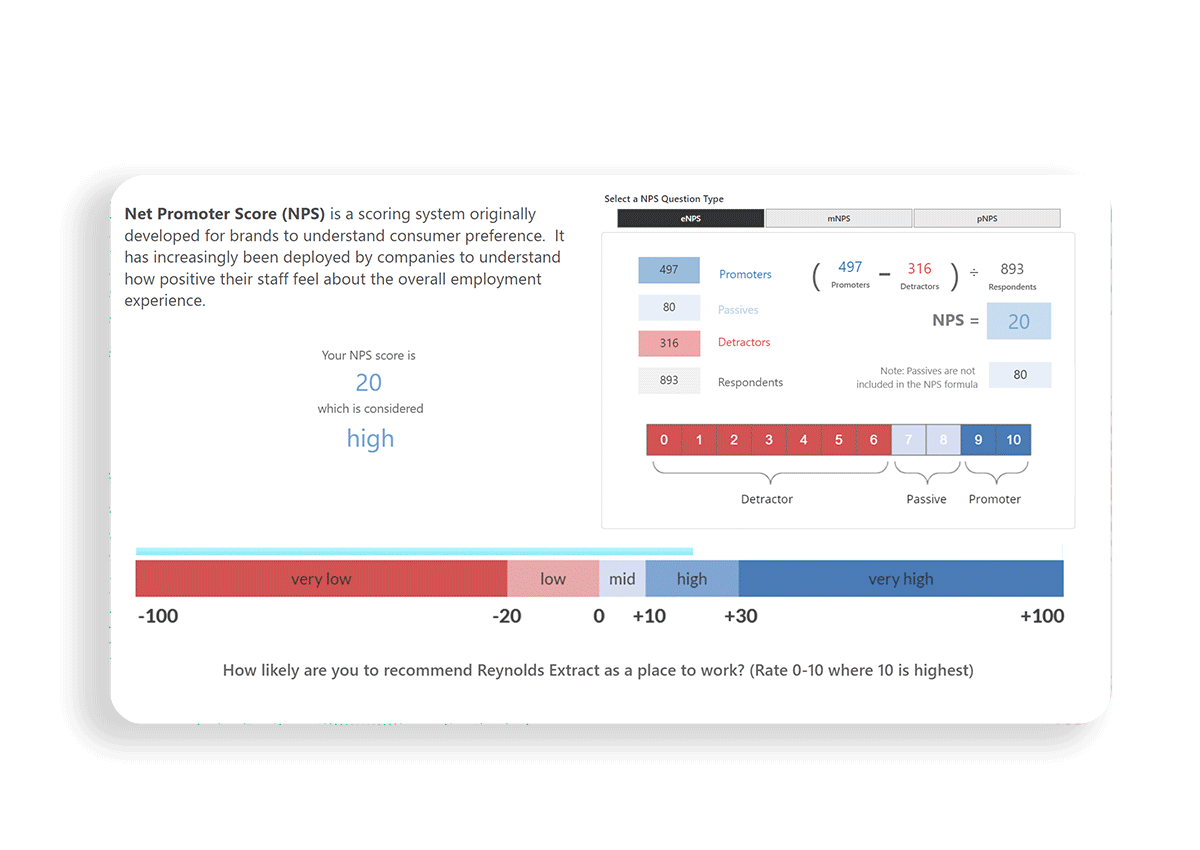January 17, 2024

360 feedback software has changed how businesses gather insights about employee engagement and well-being.
Gone are the days when employee performance reviews were limited to one-on-one sessions with direct managers—with the evolution of 360 feedback software, your leaders can gain a holistic understanding of employees' performance, strengths, and areas for development without awkward interviews.
However, finding the right 360 feedback software for your business is easier said than done. Fortunately, we're here to help steer you in the right direction. We'll walk you through everything you need to know about 360 feedback software to find the best solution for your business and its employees.
Whether you're a small business or a large enterprise, a human resources (HR) team member, or an executive leader, we'll help you find the right tool for enhancing your performance management process.
Download the Be Heard Brochure
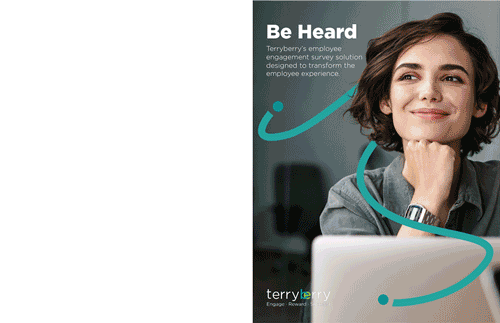
What Is 360 Feedback?
360 feedback (often called 360-degree feedback or multi-rater feedback) is a performance review that gathers actionable feedback on an employee from various sources. This typically includes, but isn't limited to, the following:
- Managers
- Peers
- Direct reports
- Clients
- External stakeholders
The feedback usually covers a range of competencies and behaviors rather than focusing solely on job performance. Here's how it tends to differ from traditional performance reviews:
- Multiple Perspectives: Unlike traditional reviews, which typically involve only the manager's perspective, 360 feedback includes insights from various sources, providing a more comprehensive evaluation.
- Focus on Development: While traditional performance reviews often focus on job performance and outcomes, 360 feedback can help measure employee engagement and emphasize personal and professional development, including soft skills and interpersonal interactions.
- Encourages Dialogue: 360 feedback often leads to more in-depth career growth and development discussions rather than just reviewing past performance.
This approach offers a well-rounded view of an employee's strengths and weaknesses. It also boosts self-awareness among employees, helping them think about and understand how others perceive their actions, words, and behaviors.
These insights help guide them toward more beneficial and professional interactions, promoting personal growth and talent development.
Most importantly, 360 feedback helps mitigate the biases that often sneak in during traditional manager-only reviews. By incorporating diverse perspectives, it ensures a more equitable evaluation process.

What Is 360 Feedback Software?
360 feedback software is a specialized tool to facilitate this comprehensive feedback process. It's a technology solution that streamlines collecting, managing, and analyzing feedback from various sources within and sometimes outside the organization.
360 feedback tools typically allow for creating employee surveys and questionnaires that can be customized to assess a wide range of competencies and behaviors. These tools are designed to gather and analyze feedback from different groups, whether external or internal to your organization.
The best software solutions automate the process of:
- Distributing surveys
- Collecting employee feedback responses
- Compiling the data into actionable reports
Without the right software solution, it can be tricky (if not impossible) to collect employee feedback efficiently, especially when you want to give employees an anonymous submission option. This anonymity is vital for encouraging more honest and candid responses from participants.
The software often includes features for analyzing feedback, identifying trends, and highlighting areas of strength and opportunities for development.

Key Features of 360 Feedback Software
Every 360 feedback software tool is different, and some are better than others. One of the standout differences between solutions is the features they offer your business.
These could range from the specific integrations (or lack thereof) to the automation processes and actionable analytics. A lot is going on under the hood of these solutions, but it's important to know what you're buying before you make a major investment.
Here are a few of the must-have features of 360 feedback tools:
- Customizable Surveys: The software should allow for the creation of tailored surveys that align with your organization's specific competencies and goals. Customization ensures that the feedback collected is relevant and targeted.
- Flexible Question Formats: Offering a variety of question types, such as rating scales, open-ended questions, and multiple-choice, can provide richer and more nuanced employee feedback.
- Automated Distribution and Collection: Automation in sending out surveys and collecting responses saves time and simplifies the process. It ensures timely completion and reduces administrative burden.
- Anonymity and Confidentiality: Features that maintain the anonymity of respondents encourage honest and candid feedback, which is crucial for the integrity of the process.
- Advanced Analytics: The ability to analyze data effectively, identify trends, and generate insights is vital. Look for software that offers robust analytical tools.
- Actionable Reports: The software should be able to automatically generate personalized reports that provide actionable insights, helping employees and managers to understand and act on the feedback.
- Integration with HR Systems: Seamless integration with existing HR software and systems ensures a unified approach to employee growth and performance management.
- Ongoing Feedback Capabilities: Beyond annual reviews, the software should support continuous feedback, allowing regular check-ins and updates.
- Development Planning Tools: Features that facilitate the creation of development plans based on feedback results can help translate insights into concrete action plans.
How 360 Feedback Software Helps Your HR Team
360 feedback software is a game-changer for HR teams. It unlocks powerful insights that drive decision-making while eliminating administrative burdens—a win-win for everyone.
Here's how 360 feedback software can be a valuable asset to your HR team:
Streamline Performance Review Processes
One of 360 feedback software's standout benefits is its feedback collection efficiency. It automates gathering feedback from various sources, eliminating the need for time-consuming manual processes and follow-ups.
This automation extends to multiple aspects of the feedback cycle, from distributing surveys to compiling responses, saving considerable time and effort.
The software simplifies the administration of performance reviews. Features like automated reminders and scheduling tools help ensure that feedback is collected and reviewed on time, every time.
All of this means that your HR team can spend more of their time on strategic tasks rather than mundane minutes. They can dedicate more time to interpreting feedback data, planning employee development programs, and advising management on performance-related decisions.

Enhance Employee Development
HR teams can use 360 feedback software to acquire a more comprehensive understanding of each employee's strengths, weaknesses, and areas for development.
This multi-faceted feedback is far more encompassing (and accurate) than traditional, one-dimensional reviews, providing a well-rounded view of an employee's performance and potential.
The value of these holistic insights is amplified when creating personalized development plans. HR teams can generate detailed reports from the software to tailor development plans to each employee's specific needs and career aspirations.
Employees are more likely to engage with development activities relevant to their unique skill sets and career goals, leading to more effective and meaningful professional growth.
360 feedback software is more than just a tool for evaluation—it's a powerful instrument for nurturing talent within your organization. It empowers your HR teams to move beyond generic development strategies toward more targeted, practical plans.
Improve Manager Effectiveness
The insights gleaned from 360 feedback are invaluable for managers refining their training and coaching approach. It highlights areas where a manager excels and pinpoints aspects that may need improvement or further development.
This level of insight is particularly beneficial for personal growth, enabling managers to tailor their approach to better meet the needs of their direct reports and align with organizational goals.
360 feedback software plays an important role in boosting team dynamics. It empowers team members to anonymously share their views on each other's performance, opening opportunities for more honest, constructive feedback.
Managers can use this information to understand the interpersonal dynamics within their team, identify areas of conflict or misunderstanding, and work towards fostering a more collaborative and supportive environment.

Empower Data-Driven Decision Making
360 feedback software lets your business collect rich, up-to-date employee data. These powerful insights can help inform and shape your broader HR strategies and initiatives, helping you move beyond intuition-based choices to data-driven decisions.
Your HR team can use the collected data to understand employees' needs and the effectiveness of ongoing interventions. HR teams use this information to develop and refine initiatives related to:
- Training
- Development
- Engagement
- Retention
- Culture
- Outlook
By aligning their strategies with the insights gained from the feedback, your HR department can ensure their initiatives are targeted and effective, directly addressing the needs and potential of the workforce.
360 feedback software also helps collect feedback and analyze data over time. This longitudinal analysis can help uncover trends, patterns, and issues before they're immediately apparent.
This can help you proactively address potential challenges before they escalate and strategically invest in areas that capitalize on the organization's strengths.
Foster a Culture of Feedback
Incorporating 360 feedback software into an organization's HR practices does more than streamline processes and provide insightful data—it plays a vital role in creating a culture of feedback.
Making everyone part of the process encourages open communication and a dynamic work environment where everyone has a valued voice.
This openness helps break down unhelpful hierarchical barriers to communication, encouraging employees at all levels to share their insights and perspectives.
Making feedback a regular part of the work process (rather than an occasional event tied to performance reviews) normalizes the practice of giving and receiving feedback.
This normalization helps employees and managers view feedback as a constructive tool for personal and professional growth rather than criticism.

How to Choose the Right 360 Feedback Software for Your Needs
Finding the right 360 feedback software for your organization can be daunting. Plenty of options are available, but not every tool will be the right fit for your size, experience, budget, or needs.
Below, we'll look at the factors you should consider when choosing the best software. This know-how will help you narrow down your options and find a solution that enhances your HR practices and positively impacts your organizational culture and employee growth.
1. Ease of Use
The user experience (for both administrators and employees) directly impacts the effectiveness and adoption rate of the software. If your teams can't use it, it won't do you much good.
Here are some things to look for when evaluating a tool's ease of use:
- Intuitive Design: Look for software with an intuitive and straightforward interface. A user-friendly design ensures that all users can navigate the software without extensive training, regardless of their technical proficiency.
- Accessibility: The software should be easily accessible, preferably cloud-based, allowing users to access it from different devices and locations.
- Automated Features: Automated survey distribution, reminders, and report generation can significantly reduce administrative burden and streamline feedback.
- Effective Onboarding: Ensure that the software provider offers comprehensive onboarding and training resources to help your team get up to speed quickly.
- Ongoing Support: The availability of ongoing support and training materials is essential for addressing user questions or issues.
- Free Trial or Demo: Before deciding, take advantage of free trials or demos the software providers offer. This allows you to test the software's ease of use and ensure it meets your expectations.

2. Cost
While you'll want the best solution on the market, that's not always possible when budgeting. The best fit for your business will balance delivering the right features at the right price point. Here are a few factors to consider:
- Subscription vs. One-Time Purchase: Most 360 feedback software options operate on a subscription model, but some may offer a one-time purchase. Evaluate which pricing model suits your organization's financial planning.
- Scalability of Pricing: Consider whether the cost scales with the size of your organization or the number of users. This is particularly important for growing companies that need a flexible pricing structure.
- Feature Set vs. Cost: Weigh the features offered against the cost. More expensive software might include advanced features that benefit your organization, but ensure these features justify the additional expense.
- Additional Fees: Be aware of additional fees, such as setup fees, customization charges, or costs for additional users. These can significantly affect the overall cost.
- Long-Term Commitments: Understand the terms of any long-term commitments to avoid unexpected costs in the future.

3. Integrations
Your 360 feedback software shouldn't work as a standalone product—it should integrate with your other HR tools and systems:
- HRIS and HRMS Integration: Ensure the software can integrate with your existing Human Resource Information System (HRIS) or Human Resource Management System (HRMS). This integration allows for more cohesive and efficient management of employee data.
- Data Synchronization: Look for software that offers real-time synchronization with other systems. This keeps data across platforms consistent and up-to-date.
- Extended Capabilities: Integrations can extend the capabilities of your 360 feedback software. For example, integrating with a Learning Management System (LMS) can help tailor employee development programs based on feedback results.
- Streamlined Workflows: Effective integrations can streamline workflows, reducing manual data entry and the potential for errors. This leads to more efficient processes and better use of HR resources.
- API Availability: Check if the software provides an Application Programming Interface (API) for easier integration with other tools and systems.
- Vendor Support for Integration: Assess the software vendor's level of support for integration. Good vendor support can simplify the integration process and provide a smooth transition.

4. Scalability
Consider what tools you'll need one year, two years, or five years down the line. It's worth finding a tool that'll stick with you for the long haul rather than having to switch, migrate data, and onboard your team again down the road. Look for software that adapts and scales according to your growth demands:
- Flexible User Capacity: The software should be capable of accommodating an increasing number of users without performance issues.
- Adaptable to Changing Needs: As your organization grows, your feedback and performance management needs may evolve. The software should be adaptable to these changing requirements, whether it involves handling more complex feedback processes or integrating with additional systems.
- Pricing Structure: Evaluate the pricing structure of the software in relation to scalability. Ideally, the cost should scale reasonably with the size of your organization to ensure cost-effectiveness.
- Avoiding Overpaying for Unused Features: Be cautious about paying for high-capacity features your organization does not currently need. Opt for software that allows you to scale up as required.
- Vendor Commitment to Development: Opt for a software vendor committed to continuous improvement and development of their product. This commitment indicates that the software will evolve alongside your organization.

5. Customization
You'll want to be able to customize and personalize everything from the surveys and dashboards to the communications and reports. Consider the following:
- Customizable Surveys and Forms: The software should allow you to create and modify surveys and forms to align with your organization's competencies, values, and goals.
- Flexible Feedback Categories: Look for the ability to customize feedback categories and questions, enabling you to focus on areas most pertinent to your organization, such as leadership qualities, teamwork, communication skills, or specific job competencies.
- Language and Branding Customization: The ability to customize the language and branding of the software to match your organization enhances the user experience and fosters a sense of familiarity and engagement.
- Role-Based Customization: The software should offer role-based customization options, allowing different feedback and reporting features for various roles, such as managers, team leaders, and individual contributors.
- Personalized Feedback Reports: Customization should extend to the feedback reports, enabling the generation of customized reports that cater to the specific development needs of each employee.

6. Basic Functionality
Consider the needs of your business. While you may eventually want to scale your feedback software, it's important to start with the essentials. These foundational features form the core of the software's capabilities and are necessary for its day-to-day operation:
- Comprehensive Feedback Collection: The software should be capable of efficiently collecting feedback from various sources.
- Reliable Survey Distribution: It should offer reliable and straightforward methods for distributing feedback surveys.
- Efficient User Management: The software must allow for easy management of user profiles, including adding, removing, or modifying participant details as needed.
- Secure Data Storage and Management: The software should comply with data protection regulations and maintain high data security standards.
- Basic Reporting Capabilities: Reports should provide a straightforward summary of the feedback collected, highlighting critical areas of strength and development.
- Basic Analytical Tools: While advanced analytics might be part of more sophisticated features, basic analytical tools are essential for interpreting feedback data and deriving valuable insights.

7. Advanced Features
If you have a more advanced use case, you'll want more sophisticated features and functionality to get the job done:
- In-Depth Data Analysis: Advanced features may include more comprehensive analytical tools for detailed data segmentation, trend analysis, and predictive insights.
- Customizable Dashboards: The ability to create customizable dashboards for different user groups (like HR, managers, and employees) can provide tailored insights and a more user-specific experience.
- Automated Data Syncing: The ability to automatically sync data across different systems can save time and reduce manual errors.
- 360-Degree Feedback Over Time: Some advanced software options allow tracking and comparing feedback over time, providing a longitudinal view of an employee's development and progress.
- Real-Time Feedback: The capability to provide real-time feedback can facilitate immediate recognition and timely discussions about performance and development.
- Action Planning Tools: Some software offers tools to help employees and managers create and track action plans based on feedback results, ensuring that insights lead to tangible development steps.
- AI and Machine Learning: Incorporating AI and machine learning can provide smarter insights, predictive analytics, and a more personalized user experience.

8. Support
You want to work with a provider who cares. Their support team should be timely and helpful, supporting you with everything from implementation to everyday usage.
Look for a vendor that offers readily available customer support through multiple channels like phone, email, and live chat. Quick and easy access to support can resolve issues promptly and ensure smooth operation.
Take a look at their available onboarding and training materials. And while it's helpful to have handholding, ensure they provide the necessary resources and documentation to self-serve your support needs when possible.
Get Started With Terryberry's 360 Feedback Platform
Choosing the right 360 feedback software is a strategic decision that can significantly impact your organization's performance management and employee engagement approach. Fortunately, you don't have to look too hard—Terryberry has just the thing you need.
Our 360 feedback software is a powerful employee survey tool designed to meet the diverse needs of modern organizations. With its user-friendly interface, customizable features, and robust support system, Terryberry's employee engagement platform simplifies the feedback process while providing deep insights into employee performance and development.
Don't just take our word for it, though. See for yourself. Schedule a demo with our team for a hands-on walkthrough of how Terryberry can transform employee feedback, recognition, and employee engagement at your organization.